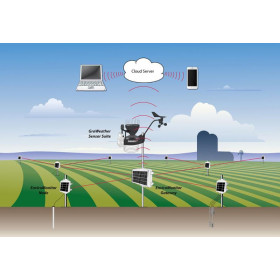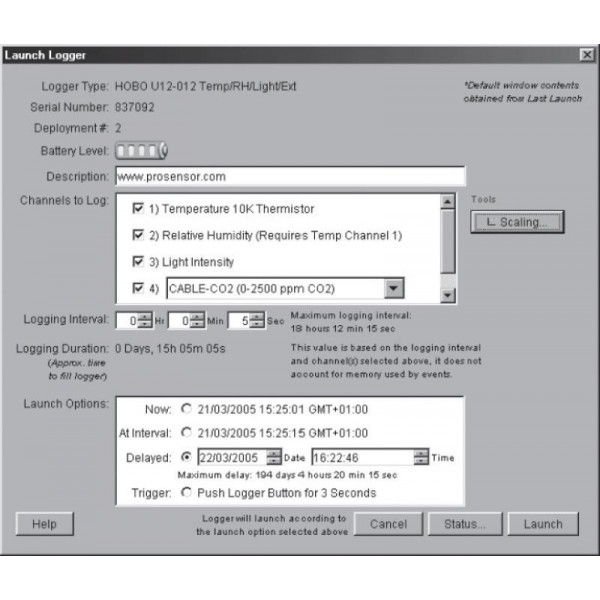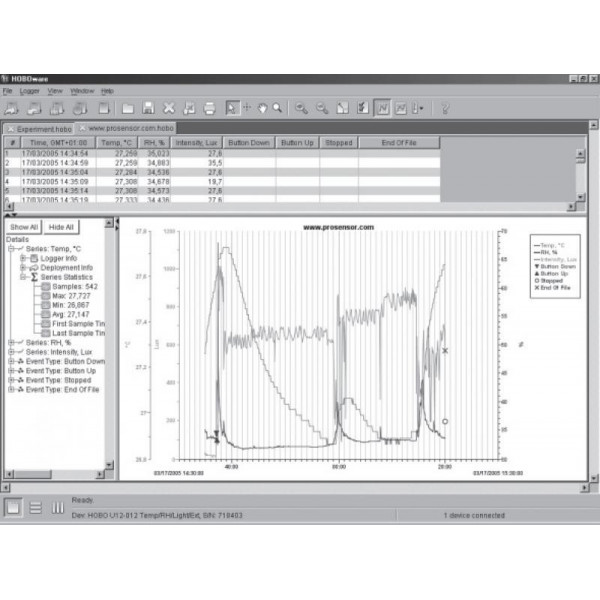
Hoboware Pro Software

Hoboware PRO software for data management and processing of any HOBO recorder. Supplied on USB key.
HOBOware (available in Windows or Mac versions) is the new logger management, graphical visualisation and data analysis software.
This completely new software supports all Hobo U series loggers, Hobo Weather Station, Hobo Micro Station and Hobo FlexSmart, and incorporates new features such as the conversion of data units to sensor units, and the possibility to save modified graphs so that they can be recalled and re-used.
In addition, HOBOware has a scalable post-processing wizard function that allows the calculation of new data sets: degree-day growth, H2O concentration (g/Kg), barometric compensation.
HOBOware Pro is also 21 CFR Part 11 compliant (pharmaceutical, medical device, cosmetic).
Functions :
Easy configuration
Configurable start-up parameters:
- Assignment of channels to be recorded
- Sampling interval (configurable from 1 second to 18 hours)
- Immediate, delayed, interval or push button start
- Battery level recording
- Linear conversion from data units to sensor units for 0-2.5V or 4-20mA inputs
- Battery level indication
- Synchronisation of the recorder's internal clock with that of the computer
Graphical display :
- View curves from one or more recorders on the same graph
- Ability to combine data from multiple deployments on a single graph
- Covers data from different time periods for comparison by month, or before and after
- Ability to copy and paste a curve from one graph to another
- Save and recall chart - saves all changes: additional series curves and derived data
- Import text files in BoxCar Pro format
- Zoom and control axis tools to focus on specific data
- Use the cursor to display the specific value of a curve
- Display data and series details such as run parameters and data statistics
- Add boundary lines to the graph
- Control of axes, curves, legend, and title properties
- Optional display of recorded events such as button on/off, PC connection, stop recording, low battery, end of file in graph or exported file
Recorder Status Check :
- Checks the recorder configuration before launching
- Checks the operation of the recorder during recording
- Displays real time sensor readings
- Displays memory usage and battery voltage
Export data to other programs :
- One-click export to Microsoft® Excel or other
- Excel or other ASCII compatible programs
- Supports international date and time formats
- Ability to copy and paste graphs to other programs
Post-processing wizard function:
The post-processing wizard allows the calculation of new data sets that can be displayed and exported:
- Barometric compensation wizard compensates the water level measurement according to the atmospheric pressure from a HOBOware file or a pressure file in text format
- Growing Degree Day Wizard provides a measure of the optimum time to plant, apply fertiliser and pesticides, and harvest
- Grains Per Pound Wizard, also known as Moisture Ratio or Mixing Ratio, provides a measure of H2O mass in grams per kg of dry air
Analysis functions :
Analysis functions can be used to extract key information from the recorded data
Creation of a new data set, which can be plotted or exported
- Data filter functions at user-defined intervals in seconds, minutes, hours, or days
- Analysis functions on sampling intervals:
- Minimum, maximum, and average values per interval
- Total rainfall or number of pulses per interval
- Analysis functions for On/Off and change of state recorders :
- On and off time (open and close time) in seconds
- On and off % (% of openings and closings)
- Number of starts and stops (number of opens and closes)
- Analysis functions for the event recorder :
- Number of events
- Total accumulated events
Other features :
Unloading of recorded data or status check during recording
- The use of HOBOware with Hobo U-series loggers requires a link cable or a USB base station. Using HOBOware with Hobo Weather Station, Micro Station or FlexSmart loggers requires a serial link cable or a USB adapter if there is no serial port available.
Technical specifications
Environment required under Windows :
- Microsoft Vista Business or Home Premium, Microsoft Windows XP Professional or Home Edition, or Windows 2000 Professional, or Windows 2000 Server or higher
- Sun Java Runtime Environment (JRE) version 1.5 or 1.6
- 256 MB RAM (512 MB recommended)
- 3.5 MB free disk space after Java Runtime Environment
- USB communication port either directly to PC or via Ethernet for USB recorders
- Serial port or serial-usb adapter for weather station, micro station or Flexsmart
- 256 colour display, 800 x 600 resolution minimum, 1024 x 768 or higher recommended
Mac environment requirements :
- Mac OS X versions 10.4x or 10.5.x
- Java Runtime Environment (JRE) version 1.5 or 1.6
- 256 MB RAM (512 MB recommended)
- 7 MB free disk space after Java Runtime Environment
- USB communication port either directly to PC or via Ethernet for USB recorders
- Serial port or serial-usb adapter for weather station, micro station or Flexsmarta
- Display resolution 1024 x 768 minimum
10 other products in the same category:


Annual subscription to MétéoData for...
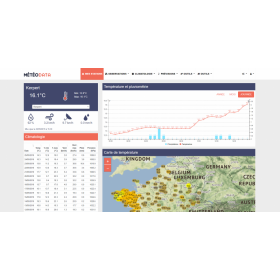
Registration to MétéoData for individuals

Annual subscription 5 minutes for Vantage...

Annual subscription 60 minutes for Vantage...

StatMETEO software for ultrasonic anemometers

Serial cable and WeatherText software

Weatherlink.com PRO Subscription

Subscription LoRa + Météodata 1 sensor x 3...